Today a peer has presented some code at the projector. The font size was to small for most of us.
Luckily at our company we have Intellij IDEA.
A great feature: Just press Ctrl and turn your mouse wheel towards you and… yes the font of the current file increases.
Then he switched to another file. Mmh, there was the small font again.
A rocking feature to address this issue: Ctrl + Backquote or View > Quick Switch Scheme.
Beforehand, define a second color scheme presentation (Settings > Editor > Colors & Fonts). Set a font size of e.g. 24 points.
If you held a presentation at a projector just do a Quick Switch Scheme. Press 1 (Switch Color Scheme). Next, select presentation and here we go:
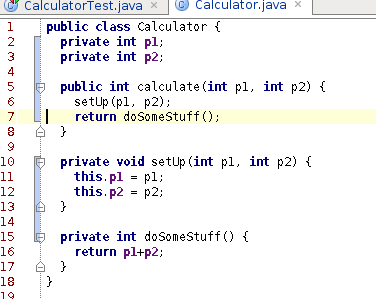




 Posted by strug
Posted by strug